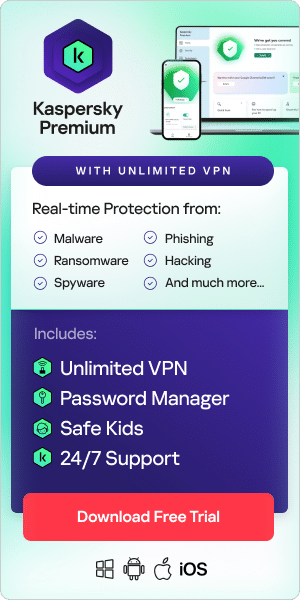Wireless network security is a topic often considered a subject for technical experts, but really anyone who uses a wireless network should be familiar with basic security tips to ensure they don't become the target of hackers when using Wi-Fi. Wireless security is a vital topic, because when you're using an unsecured wireless network, virtually anyone can intercept your Internet traffic.
When At Home
When at home there are a few precautions you can take to ensure solid wireless network security at your home. The most important step to securing your home network is to enable Wi-Fi protected access (WPA) protocol on your network. WPA is an industry standard that ensures that when you are connected to your router, outside individuals cannot scan your traffic and capture information. While you will have to check with your router's manual on how to fully perform the task, most modern routers have a setting to allow you to enable wireless encryption with the push of a button.
In addition to enabling encryption on your wireless network, it is vital to install quality security software onto your family computers to protect all devices from Internet-borne threats. By centralizing your family's anti-malware, anti-spam and parental-control software in one package, you reduce reliability issues and simplify the management of the tools. It is important to note that wireless encryption only protects you from hackers viewing your Internet traffic. When connected to a secure wireless network, you still are exposed to malware, spam and other harmful digital threats.
An additional tool to protect you from Internet threats is to use a firewall. A firewall is simply a security tool that controls which applications have access to the Internet and which connections are allowed into your computer. Firewalls are typically programmed to recognize threats automatically, meaning that they are typically easy to use and will not get in the way of your daily computer usage.
When On The Go
When using any type of public Wi-Fi, the same precautions apply. In addition to having solid security software installed, another key safety precaution is to avoid using banking or other sensitive websites because malicious individuals can intercept public Wi-Fi traffic with ease. To help improve wireless security for all Internet users, the nonprofit Electronic Frontier Foundation created HTTPS Everywhere, which allows you encrypt traffic on many popular websites such as Facebook, Gmail, Yahoo and many others. The primary benefit of using HTTPS Everywhere is that while many websites have encryption technology on their servers, it often is disabled by default because of various technical reasons. HTTPS Everywhere helps Internet users work around this limitation by automatically sending a request to enable encryption when on a compatible website.
Picking The Right Suite For You
While picking a security suite for you can be overwhelming, you can use a free antivirus download to evaluate your options. Ultimately, you should choose a security suite from a reputable vendor that specializes in security, because digital threats evolve at such a rapid pace that it is impossible for a generalist to keep atop of the latest trends. Although wireless network security can be an intimidating topic, by combining common-sense tips with quality security software, you can protect yourself from most threats.
Other articles and links related to Internet Safety