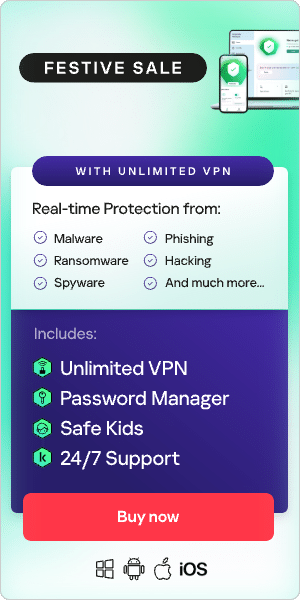Social media is a normal part of daily life for most teens. And whilst there are benefits to social media, there are also risks that kids and teenagers should avoid. This therefore poses a challenge for parents, not least because the social media landscape is always evolving, with new platforms and features emerging regularly, but also due to the ever-changing risks and challenges this presents. To learn how to keep your child safe online when using social media, read on.
Understand why your child wants to use social media
A good place to start is understanding why your child wants to use social media and how they plan to use it. Encourage your child to talk to you about how they use the internet and show you what they do. Discuss with them the types of content they might come across. A good time to talk is when they mention a new app or receive a new device.
Learn about which social media platforms teens use
Social media platforms – and the features they offer – are constantly evolving. It’s a good idea to keep up to date with any social media your child uses. Have a conversation – ask your child which apps are popular right now and which ones your child likes. You could ask them to show you how they work. Perhaps you want to get an account for yourself so you can learn the ins and outs of their chosen platforms.
You can also look at what privacy and safety features the platform offers, read user reviews, and check if there are any news stories that might be relevant to safety concerns. You can talk to other parents and importantly, your child too – to make sure they understand the pros and cons of their social media apps. Stick to age-appropriate sites – most social networking platforms like Facebook, Instagram and Twitter have an age minimum of 13 years.
You might find our article on apps and websites parents need to know about useful – it discusses the safety of a range of popular social media sites for kids.
Review social media privacy settings
Social media apps and websites typically offer privacy settings. These are important: go through them with your child, to make sure they are set to a level you all feel comfortable with. Periodically review these to make sure that nothing has changed.
Some social networking sites, such as Facebook, automatically impose stricter privacy settings for teens compared to adults. For this reason, it’s important to use your child’s correct age when signing up to the platform.
When creating accounts with your child, use unique usernames that don’t include their actual name. Explain that passwords are there to protect them against crimes like identity theft. They should never share them with anyone, even a boyfriend, girlfriend, or best friend.
Talk about the dangers of over-sharing on social media
Teens can sometimes post information on social media which could make them targets for online predators. This might include photos of themselves, their real names, information about where they live or go to school, their real date of birth, their hobbies, interests and so on.
It’s important to discuss the potential risks of over-sharing with your child. It may seem harmless to post details about being home alone, but such information could put them in danger. The same applies to telling online friends about vacations, which is essentially advertising when your home will be unoccupied. Kids may not understand that a simple post asking for a phone number may be from a malevolent source. By discussing various scenarios, you can help your child understand what kind of information should not be shared via social media.
Your child can protect their privacy by:
- Not sharing personal information like phone numbers, location, and date of birth with strangers online, or with people they don’t know personally
- Not adding personal details like phone numbers or date of birth to private profiles
- Logging out after using public computers
- Disabling features like posting to multiple social media sites at once
- Keeping passwords and log-in details private and not sharing these with friends
Guard your location on social media
Guarding your location is an important aspect of social media privacy. It’s easy to personalize a social media status update with a live location taken from a mobile device’s GPS. Tagging posts or photos with a location might seem harmless to kids, but it broadcasts their whereabouts to the world. To avoid this, you can disable location services within the settings menu of your child’s devices. You can also do this for specific apps, while still allowing maps and other useful tools to access location data.
Watch out for apps within sites
Be aware of the privacy implications of games and other third-party apps within social networking sites. These apps can share or post information by default without the user necessarily being aware of it. Reputable apps will state clearly that they will never post on your behalf. However, less reputable apps may not, so consider whether you want your child to allow these apps to access their social media accounts at all.
Discuss how the internet is forever
Teach your child to be aware of what they post online. Once something is posted, deleting it does not mean it is permanently deleted from the internet. This might not matter in the short term but could harm their online reputation once they enter adulthood. Let them know that anything they post could endure forever online. Remind them they should only do things online that they wouldn’t mind you, their teacher or a future employer seeing. Talk to them about what it means to create a positive digital footprint. It might be worth googling yourself or your child periodically so you can be aware of what personal information is out there.
Establish social media rules for the whole family
Many families set out rules for their kids’ social media usage. The specifics will vary by age and what feels right for your circumstances but might include things like:
- What times and for how long your child can spend on social media
- Where to use social media – for example, only in communal areas of the house, not bedrooms
- Not uploading or sharing inappropriate messages, images, and video
- Showing respect in posts and when sharing content – for example, not saying something online that you wouldn’t say to someone’s face
- Asking permission before posting images of others
The plan might include social media safety essentials such as:
- Blocking and reporting people who post upsetting comments or content
- how sites or ask for personal or financial information
- Only accepting friend requests from people they know in real life
- Screenshotting anything disturbing which they see online and talking to a trusted adult about it
If you decide to draw up a family agreement, it’s worth considering the consequences if it’s broken. For example, you might decide to limit screen time or take the device away. It’s worth communicating this ahead of time so it’s not a cause for tension later.
Some families also decide to keep the computer in a common area of their home, such as their living room or kitchen, or perhaps designate areas for tablets and cell phone usage. This enables you to keep an eye on what sites your child is visiting.
Monitor your kids’ social media accounts
Depending on your child’s age, you might want to ask for access to their social media accounts. This can help you keep an eye on concerning activities, such as adding suspicious friends, receiving questionable messages, or posting inappropriate content. If your child is an older teen, they will probably think that giving you access to their account is too invasive. As a compromise, you could ask them to add you as a friend so you can monitor their activities via your own account.
Be alert to cyber bullying via social media
Children can sometimes be drawn into peer drama on social media. For example, kids may be quick to take a video and post it online without thinking through the consequences. Situations like these can sometimes escalate into cyberbullying. That’s why it’s important that parents explain that what goes online, stays online forever. Teach kids to take a breath before posting anything, and to avoid social media if they are feeling angry or upset. Discuss with your child that online comments, actions, and behavior should be approached with the same respect as face-to-face interactions.
Watch out for signs that your child is struggling with social media so you can intervene if you need to. Signs that something might be wrong include:
- Disruption to sleep patterns
- Concealing their devices or activity from you
- Spending less time with friends and family
- Displaying anger, anxiety, or other negative emotions when online
- Odd activity on devices or bank accounts
Set a good social media example
One of the ways you can maximize social media safety for kids is by modelling good behavior yourself. For example:
- Set boundaries for the whole family about putting down phones at certain points, such as mealtimes or when you’re doing other activities
- Keep devices out of bedrooms at least one hour before bedtime, to help everyone get a good night’s sleep
- When you see something that upsets you on social media, show your child how you handle it calmly and respectfully
If parents are on devices during dinner, in the car, or while sitting on the sofa, then it’s more likely their children will show these behaviors too. One Pew Center study in 2020 found that most parents said they felt distracted by their smartphones – something children probably will pick up on.
Take breaks from social media when you need to
One study which explored the effects of social media on teens found that teens aged between 12 and 15 who spent 30 minutes or less per day on social media were less likely to suffer mental health problems.
This doesn’t mean that we have to give up on our devices completely – but if you find that your child is spending too much time on social media, and potentially feeling anxious or losing sleep over it – then it might be an idea to take a break for a while.
Most smartphones have built-in screen time and app usage monitors, which you can use to check to see how much time you or your family spend on certain apps. If you think it’s getting too much, you can remove social media apps from your teen’s device home screen. Removing apps off the home screen doesn’t delete data, and they can be reinstalled at anytime.
Whatever your age, it’s good to have an occasional digital detox and spend the time on other activities instead – such as getting outside, playing sport, or exploring an interest or hobby.
Use parental controls
Your home broadband and devices such as mobile phones and games consoles usually offer parental controls. Safe search settings can also be activated on search engines such as Google and others, as well as entertainment sites like YouTube, iTunes, and iPlayer. You can use an app like Kaspersky Safe Kids which is designed to help you protect your kids online. It includes an app on your child’s device plus an app on your phone, which lets you see reports and customize settings. There are parental controls built into the software and it allows you to manage their screen time by device.
FAQs about social media safety
What are the benefits of social media?
Social media allows kids to stay connected with friends and family. It can also enhance their creativity through sharing ideas, music, and art, or enable them to get involved with a campaign or charity. It’s a good way to connect with others who share similar interests. Exploring social media can enhance digital literacy – an indispensable skill in today’s world. Essentially, kids use social media to have fun, make and maintain friendships, explore identities, and share interests.
What are the disadvantages of social media?
Potential dangers of social media include addiction, spending less time in real life with friends and family, reduced productivity, access to inappropriate content, sleep disruption, exposure to too much targeted advertising and marketing, cyberbullying or online harassment, and a distorted idea of healthy relationships. There’s also the risk of internet scams such as identity theft, as well as data breaches or having your data sold on to other organizations.
What is the impact of social media on mental health?
Excessive social media use has been linked to depression, anxiety, and loneliness. Various studies have shown that people who spend a lot of time on social media can feel less happy with their lives than those who focus on non-screen related activities. For example, social media can create like or follower anxiety, distorted perceptions of body image thanks to the use of filters and photo editing, FOMO or fear of missing out, and becoming addicted to constantly scrolling. It’s important to understand how social media affects your own mental health, and to use it in a way which works for you.
How does social media affect teenagers?
For children and teens, social media carries a risk of being exposed to inappropriate or distressing content, such as aggressive, violent, or sexual comments and images. It can also involve sharing personal information with strangers – such as their location, phone number, or date of birth. There is also the risk of oversharing – that is, uploading embarrassing or provocative pictures or videos of themselves which they might later regret. There’s also scope for cyberbullying, as well as making comparisons with others which could contribute to depression or anxiety.
Recommended products:
Further reading: