What do you do when you see a pop-up window asking you to update your antivirus solution (or even your OS)? If you consistently skip this operation or tend to put it off, then this post is for you!
Why do so many of us ignore these “relentless” notifications? The answers are quite simple:
- My system works just fine so why bother with software updates?
- What will I do if this update comes with new bugs and vulnerabilities?
- I do not have time for that right now.
- I do not want to learn how to use all of these new tools and features.
- I don’t know about cyberthreats nor do I believe in them (the most dangerous idea).
13% of respondents in a recent #survey said that #cyberthreats do not exist https://t.co/ZntYJdeElo
— Kaspersky (@kaspersky) November 11, 2014
Some of us update our OSs at home but will ignore this same action at work, or vice versa. This violation of security rules is caused by pure laziness and is a terrible habit to have. It is important to understand that keeping your software up-to-date is not just a matter of some interface changes, but it’s also about fixing critical vulnerabilities in your system.
For example, many users of the Windows OS suffer from the Stuxnet worm, which exploits a vulnerability that was patched by Microsoft 4 years ago. The reason for the sustained “success” of Stuxnet is simple: infected servers and PCs are poorly maintained with no regular updates or security solutions installed.
https://twitter.com/MicrosoftNewss/status/535059744310845440
First, it’s important to install all OS patches, updates, service packs and the like. The second ‘line of defense’ on your system is updates to your antivirus’ bases. These updates are critical for a successful fight against known vulnerabilities and malware.
However, when it comes to a so-called Zero Day threat (an attack that exploits a previously unknown vulnerability, thus there is no patch for it yet), an antivirus solution can protect you with proactive defense. For this reason, using an updated version of your antivirus solution is critical because it will use the newest and strongest proactive defense technologies.
If you update your #Kaspersky Internet Security to the 2015 version, next year it will automatically update itself to new 2016 version.
Tweet
Experts at Kaspersky Lab work tirelessly to detect new threats and develop new security technologies that will protect our users. All Kaspersky updates are free and easy to install. A quick antivirus update offers a lot of advantages, including a higher security level, a significant increase in operation speed and particularly functional security tools.
Finally, we have some exciting news. Kaspersky Lab has a gift for all those users who are too lazy (or too busy) to manage their antivirus updates. If you update your Kaspersky Internet Security to the 2015 version, next year it will automatically update itself to the upcoming 2016 version.
 advice
advice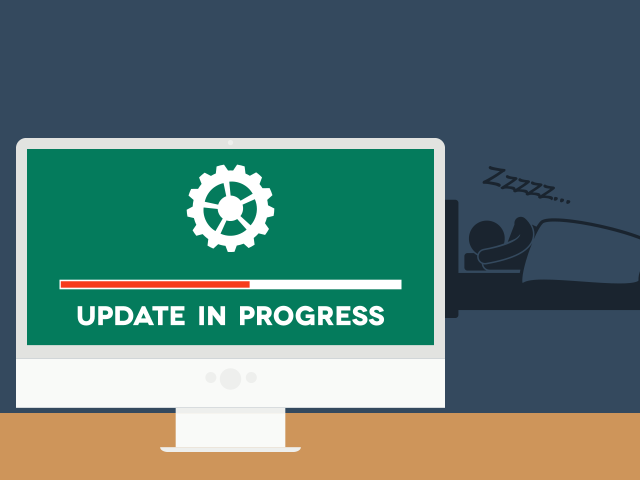


 Tips
Tips