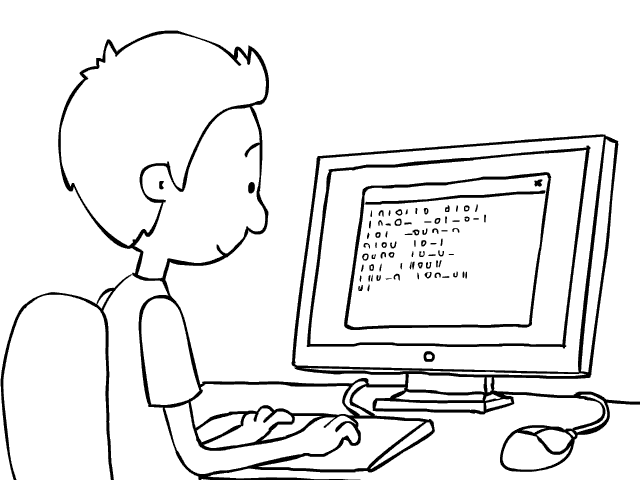In the previous ‘Tip Of The Week’ we found out How To Configure A Kaspersky Product To Increase Computer Performance. Today we’d like to revisit this subject and show you another feature that allows you to optimize usage of your computer’s resources.
It’s important to know that Kaspersky Internet Security has a special mode called Idle Scan. Once this mode is turned on, resource-intensive tasks will be performed only when you are not using your computer.
What are resource-intensive tasks? First of all, these are automatic updates of antivirus databases and executable modules. System memory, startup objects, and a system partition check are on the list as well.
When the Idle Scan option is activated, the tasks will be performed if the computer is locked or if the screensaver is shown for 5 minutes. When you continue working on the computer, the scan will stop; it will resume from the very point at which it stopped next time it is idle. However, unlike a scan, an interrupted update will start over.
To turn the Idle Scan mode on, click the Settings button in the Kaspersky Internet Security main window. Then go to the Scan Settings tab (the one with a magnifying glass) and select the General Setting section. In the right part of the window, check the Perform Idle Scan option.
A similar mode for optimizing your computer’s resources is also available in Kaspersky Anti-Virus and Kaspersky Pure.
 anti virus
anti virus