
How to install or update Kaspersky apps for Android in 2026
Our Android apps are no longer available on Google Play. We explain how to download, install, and update them by alternative means.
241 articles

Our Android apps are no longer available on Google Play. We explain how to download, install, and update them by alternative means.

Our experts trained an ML model to detect attempts to use DLL hijacking, and integrated it into the Kaspersky SIEM system.
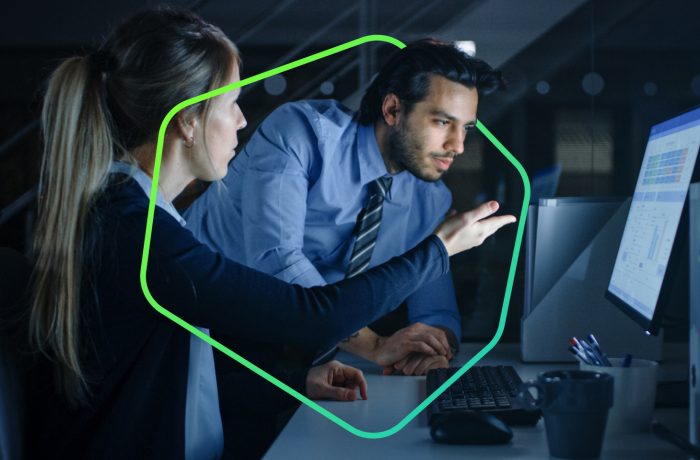
Using our Kaspersky Next product line as an example, we explain the practical differences between XDR Optimum and EDR Optimum.

The Kaspersky for Android app can now detect malicious links in notifications from any app.

We’ve launched the Kaspersky eSIM Store — an easy way to buy and activate eSIM cards, giving you instant cellular internet access in over 150 countries and regions worldwide.

This is your World Password Day reminder about how to create strong passwords and remember them.

We’ve added technology that checks QR codes in emails for phishing links.

We’ve updated the design of our password manager’s mobile version. Storing and managing passwords is now even more convenient.

Many of us have dozens of online subscriptions and recurring payments. How to take control, save money, and stay on top of expenses?

Our products are no longer available on Google Play. We explain why this happened, and how to install or update our apps for Android.

The updated VPN & Antivirus by Kaspersky for iOS now supports Apple Shortcuts and Siri. We explain what you can do with this feature, and how to set it up.

On World Password Day, we explain how we protect your sensitive data, and share tips for creating truly strong passwords.

How to switch the cyber-protection on your computer or smartphone to the most awarded security solution from Kaspersky.

In 2023, our products and solutions took part in precisely 100 independent studies — winning 93 times: our best year ever.

AV-Comparatives has named our new Kaspersky Standard as Product of the Year. This is the highest honor conferred by this renowned independent lab specializing in testing security solutions.

Let’s start the New Year with a digital cleanup: canceling unnecessary subscriptions, clearing out unnecessary data, deleting unused accounts, changing weak passwords, and so on.

Can’t get to the stores in time to buy gifts for friends and family? Go digital!

How Kaspersky products provide multi-layered financial protection, and what threats it can protect you from.

Ready, set, tech: preparing for your kids’ first device.

A detailed checklist on how to prepare for and navigate your child’s first gadget experience.

From watching foreign sports to finding the best online sales, we share the top high-speed VPN lifehacks.