Creating backup copies is one of the most reliable methods of safeguarding important data: whatever happens to your valuable files, you will always have a copy at hand. This is only true of ideal situations, however. In reality, the effectiveness of creating backups depends on how you organize the process and what tools you use. Specifically, the usefulness of each backup copy is directly dependent upon certain parameters that determine whether an emergency will translate into a few minutes spent on restoring data or lead to a nervous breakdown because files that took tens or even hundreds of hours to create are lost forever.
The most important things to consider when backing up data are:
- Staying Up-to-date. Although an old copy is often better than nothing at all, it can hardly be considered very useful. Keeping backup copies up-to-date is especially important for the files you are currently working on. For example, after spending a week editing a multi-page office document and getting all the edits approved, you are unlikely to be happy to find that the original is lost and the most up-to-date backup copy is a week old. This means a full week’s work is effectively wasted – and the whole process has to start again.
- Reliability. This is determined by the location chosen for the backup copy. At the very least, it should be different from the place where you store the original files. In other words, do not keep originals and backups on the same hard drive or even on the same device; otherwise, you might lose important data and the backup in one incident. An external hard drive, USB flash drive or CD is a good choice – such media have lots of storage capacity and a long service life. At the same time, it makes sense to check whether they are in good working order on a regular basis to avoid unexpected problems if the worst happens to your originals.
- Accessibility. A medium containing the backup copy should always be at hand to avoid wasting valuable time looking for it. In addition, an accessible backup copy makes it easy to update and check the file condition.
To be truly effective the backup medium that you choose should meet the above criteria.
What is better?
The choice of software solutions for data backup is huge: in addition to standard tools available in some operating systems, there are dedicated products and modules included in integrated solutions. For example, Kaspersky PURE 3.0 Total Security, which provides comprehensive protection of the computer against the latest threats, features such a module.
Dedicated programs may offer more extensive functionality compared to the backup module, but this functionality is usually designed for experienced users who need to handle large volumes of data, which means it is not really suitable for home users. Users who buy dedicated solutions often end up buying anti-malware products which protect their data against cyberthreats and then paying for backup tools separately. As a result, integrated security solutions that include backup modules offer better value. The module included in Kaspersky PURE 3.0 Total Security allows you create backup copies of system folders, such as My Documents, certain file types (photos, videos, music etc.), as well as individual files and folders. Creating multiple copies of the same file – e.g. a document you are working on – is also supported. All the operations can be automated: it is sufficient to select the data to be backed up and the backup frequency, after which the program will create backups based on the rules you have defined without requiring any further input. Kaspersky PURE 3.0 Total Security also allows you to password-protect the backup copies created, preventing others from gaining access to them.
Location, location, location
The choice of location directly affects the safety of your data, but we haven’t looked at another, increasingly popular option – keeping backup copies online. New services offering cloud (i.e. online) storage for your data keep cropping up, provided by both small companies and larger ones like Google. According to a study conducted in May 2012, 21% of PC users are already using these services. Naturally, not all of them use the cloud to store backup data: most of the time users simply upload the files they are currently using, but the trend is still visible.
The popularity of remote data backup is largely due to the fact that they offer access to files from anywhere, as long as you have an Internet connection. As a rule, such services use a web interface or a custom client program designed for a specific service. Remote backup services are also often more reliable: a hard drive, USB stick or CD containing a backup copy may fail when you need it most, while backup data stored on a server is backed up and looked after by professionals.
Kaspersky PURE 3.0 Total Security offers cloud storage, too, with up to 2 GB of free space on a Dropbox service, which can be used to store backup copies, among other things. You do not have to install any additional client software – all you have to do is choose cloud storage for your data when creating a backup script. This means that the Kaspersky Lab solution has a major advantage over some others: the same tools are used to create both online and local backup copies, so you don’t have to use several different tools for the same purpose. In addition, you can then use any desktop or laptop with an Internet connection to access your cloud storage.
The approach offered by Kaspersky PURE 3.0 Total Security also protects you from the main drawback of cloud backup: backup copies are not accessible if you do not have an Internet connection. The Kaspersky Lab solution can be used to store backup copies on a hard drive, removable media or remote server. In other words, it guarantees genuine flexibility in selecting storage locations for your data. And since all the features of the program are available regardless of the location you have chosen, you will have no difficulty creating backup copies.
 backup
backup

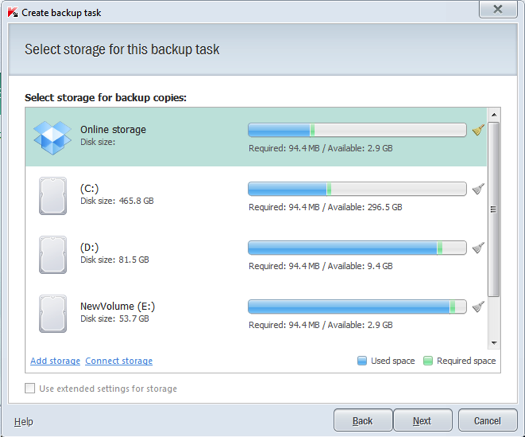

 Tips
Tips